In today’s digital era, mobile app development has become an essential skill for businesses and individuals alike. With smartphones becoming ubiquitous, the demand for mobile apps has skyrocketed, making it a lucrative field for developers. This article will explore the key aspects of mobile app development, including the different types of mobile apps, the development process, tools and technologies used, and best practices for successful app creation.
Types of Mobile Apps
Mobile apps can be broadly categorized into three types: native apps, web apps, and hybrid apps. Each type has its unique characteristics, advantages, and disadvantages.
Native Apps
Native apps are developed specifically for a particular platform, such as iOS or Android, using platform-specific languages and tools. For iOS, apps are typically written in Swift or Objective-C, while Android apps are often developed using Java or Kotlin. Native apps are known for their high performance, responsiveness, and ability to utilize platform-specific features, such as camera access, GPS, and push notifications.
Advantages:
- Superior performance
- Access to device-specific features
- Better user experience
Disadvantages:
- Higher development cost and time
- Separate codebases for each platform
Web Apps
Web apps are essentially mobile-optimized websites that run on a mobile browser. These apps are built using standard web technologies like HTML, CSS, and JavaScript. Unlike native apps, web apps do not need to be downloaded or installed from an app store; they are accessed directly through a web browser.
Advantages:
- Cross-platform compatibility
- Easier and faster to develop
- No need for app store approval
Disadvantages:
- Limited access to device features
- Lower performance compared to native apps
- Dependency on a stable internet connection
Hybrid Apps
Hybrid apps combine elements of both native and web apps. They are built using web technologies but are wrapped in a native container, allowing them to be distributed through app stores like native apps. Popular frameworks like React Native and Flutter are commonly used to develop hybrid apps.
Advantages:
- Cross-platform development with a single codebase
- Access to native device features
- Easier to maintain compared to native apps
Disadvantages:
- Slightly lower performance than native apps
- Potential compatibility issues with different devices


The Mobile App Development Process
Developing a mobile app involves several stages, from conceptualization to deployment and maintenance. Understanding this process is crucial for creating a successful app.
1. Ideation and Research
The first step in mobile app development is ideation and research. This involves identifying the app’s purpose, target audience, and unique selling points. Conducting thorough market research is essential to understand competitors, user needs, and potential challenges. This phase also includes defining the app’s core features and functionality.
2. Planning and Wireframing
Once the idea is solidified, the next step is planning the app’s structure and layout. Wireframing is the process of creating a visual blueprint of the app’s user interface (UI) and user experience (UX). This helps in organizing the app’s features and ensuring a smooth user journey. Tools like Sketch, Figma, and Adobe XD are commonly used for wireframing.
3. Design
In the design phase, the wireframes are transformed into high-fidelity mockups with visual elements like colors, fonts, and images. This step is crucial for creating an aesthetically pleasing and intuitive user interface. The design should be consistent with the app’s branding and cater to the preferences of the target audience.
4. Development
The development phase is where the actual coding of the app takes place. Depending on the type of app (native, web, or hybrid), developers will choose the appropriate programming languages, frameworks, and tools. This phase is usually divided into two parts: front-end development, which focuses on the app’s interface and user interactions, and back-end development, which involves setting up the server, database, and API integrations.
5. Testing
Testing is a critical stage in the mobile app development process. It involves identifying and fixing bugs, ensuring the app’s functionality, and optimizing performance. Various types of testing are performed, including unit testing, integration testing, and user acceptance testing (UAT). Testing on different devices and operating systems is essential to ensure compatibility and a seamless user experience.
6. Deployment
Once the app is thoroughly tested and refined, it’s ready for deployment. For native apps, this involves submitting the app to the respective app stores (Apple App Store for iOS and Google Play Store for Android). Each platform has its guidelines and review processes that developers must adhere to. For web apps, deployment involves uploading the app to a web server and making it accessible via a URL.
7. Maintenance and Updates
Post-deployment, ongoing maintenance is necessary to keep the app running smoothly. This includes fixing bugs, releasing updates, and adding new features. Regular updates are crucial to keep users engaged and ensure compatibility with new devices and operating system versions.
Tools and Technologies for Mobile App Development
Various tools and technologies are available for mobile app development, each catering to different aspects of the process. Here are some of the most popular ones:
Integrated Development Environments (IDEs)
- Xcode: Apple’s official IDE for iOS development, supporting languages like Swift and Objective-C.
- Android Studio: Google’s official IDE for Android development, supporting Java, Kotlin, and C++.
Cross-Platform Frameworks
- React Native: A popular framework developed by Facebook, allowing developers to build native apps using JavaScript and React.
- Flutter: Google’s UI toolkit for building natively compiled apps from a single codebase using the Dart programming language.
- Ionic: An open-source framework for building hybrid apps using web technologies like HTML, CSS, and JavaScript.
Version Control Systems
- Git: A widely-used version control system that helps developers manage code changes and collaborate with others.
- GitHub: A platform for hosting and sharing Git repositories, widely used for open-source projects and team collaboration.
Testing Tools
- Appium: An open-source tool for automating mobile app testing across different platforms.
- TestFlight: Apple’s platform for beta testing iOS apps before they are released on the App Store.
Best Practices for Mobile App Development
Developing a successful mobile app requires adherence to best practices that ensure quality, performance, and user satisfaction. Here are some key considerations:
Focus on User Experience (UX)
The user experience should be at the forefront of the development process. An intuitive, easy-to-navigate interface, fast load times, and responsive design are essential for retaining users and encouraging engagement.
Optimize for Performance
Performance optimization is critical for a smooth user experience. This includes minimizing app load times, reducing memory usage, and ensuring efficient battery consumption. Testing the app’s performance under different conditions, such as low network connectivity or limited device resources, is essential.
Ensure Security
Security is a major concern in mobile app development, especially for apps that handle sensitive user data. Implementing encryption, secure authentication methods, and regular security audits can help protect user information and build trust.
Keep Up with Platform Guidelines
Both Apple and Google provide guidelines and best practices for app development on their respective platforms. Adhering to these guidelines ensures that the app meets the required standards for performance, security, and user experience. It also increases the likelihood of the app being approved and featured in app stores.
Plan for Scalability
As the user base grows, the app should be able to handle increased traffic and data without compromising performance. Planning for scalability from the outset ensures that the app can evolve with its users and continue to deliver a seamless experience.
Conclusion
Mobile app development is a dynamic and ever-evolving field, offering endless opportunities for innovation and creativity. By understanding the different types of mobile apps, following a structured development process, leveraging the right tools and technologies, and adhering to best practices, developers can create high-quality apps that meet user needs and stand out in a competitive market. Whether you’re a seasoned developer or just starting, mastering mobile app development can open the door to a world of possibilities in the digital age.





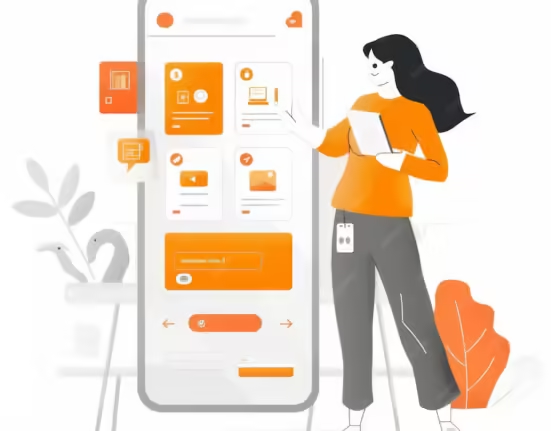



Leave feedback about this